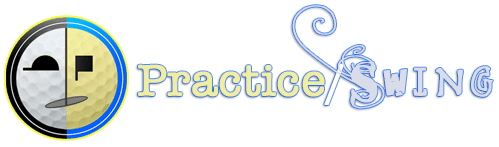FAQs
I don't like reading User Guides. What do I really need to know to start using the app?
Your primary task is to record one video clip that includes two swings: a practice swing and a swing that hits a ball. If you’re pressed for time — for example, if you use the app during an actual round of golf — you can save the clip and re-open the app later to finish processing it.
Put a ball on the ground where you or your subject will hit from. Open the app and tap “New Video” to open the recording screen. Using a tripod if possible, position your iPhone/iPad six to eight feet from the ball and align the ball in the crosshairs.
If you’re recording yourself, set the Timer to 10 or 15 seconds to give yourself time to get into position to take your two swings. If you’re recording someone else, set the Timer to zero.
Record the two swings and check to see if you captured both swings in their entirety without excessive shakiness. If the clip seems usable, save and name it. Otherwise, delete it and try again.
Is it better to record my own swings or have someone else record me?
If you have a tripod or another way of keeping your iPhone/iPad steady, you’ll get the same results whether you record yourself or have someone record you. If you’re by yourself, use the Timer to delay the start of the recording by one to 15 seconds. If someone is recording you, it’s easiest to set the Timer to zero and have no delay.
I recorded my friend's practice swing in one clip and his real swing on a second clip. Now what?
Unfortunately, this version of Practice/Swing can’t knit together separate clips. We hope to offer this functionality in the next version. Now you have an excuse to go golfing with your friend again!
How many swings can I record?
You can record up to the limit of your device’s storage capacity (though you probably don’t want to push that limit if you use a lot of apps).
Keep in mind that the app records video at up to 240 frames per second (eight times the usual speed) to be able to play the clips in super-slow-motion. This means the video will consume about eight times the amount of storage of standard video.
Once you’ve processed a clip, you can export it to your Photos app and delete it from Practice/Swing if you need to free up space.
Can I import video clips I recorded with the Camera app or other cameras?
Not in this version. Video must be recorded through the Practice/Swing app. We hope to support importing in the next version.